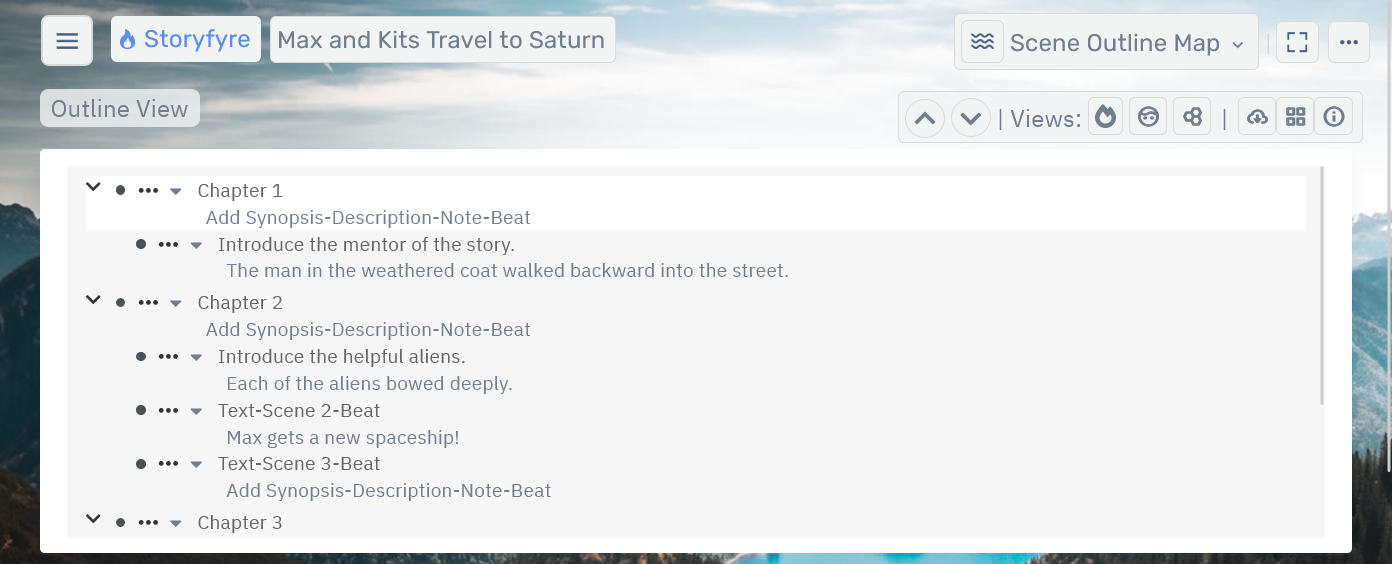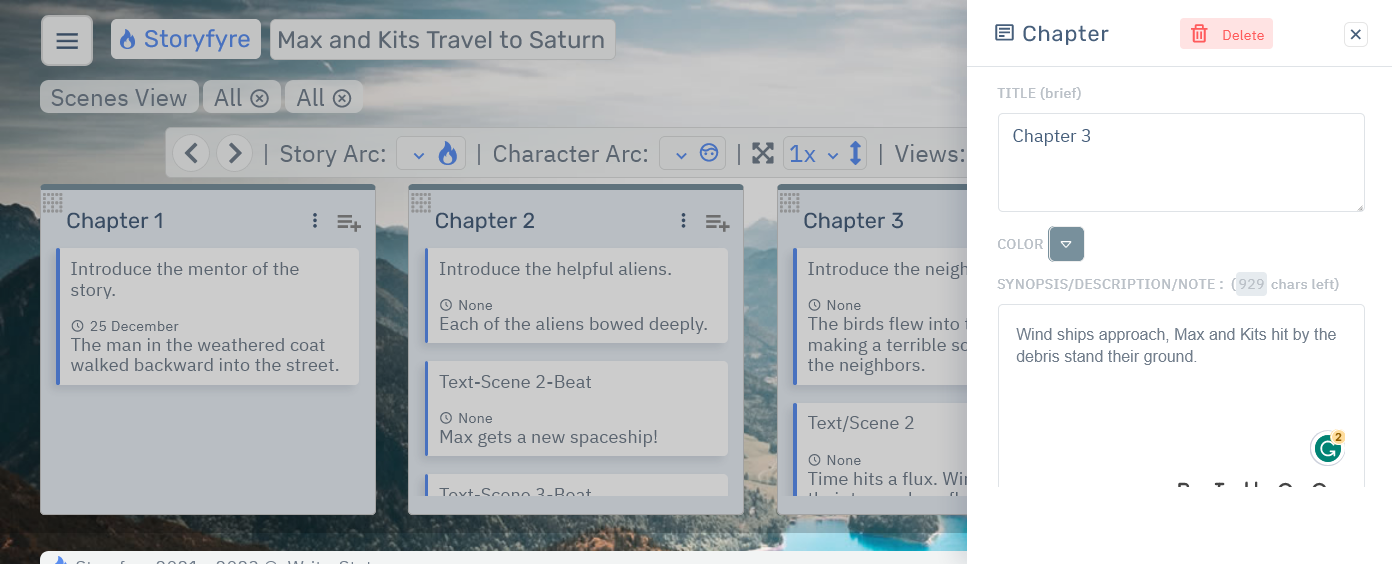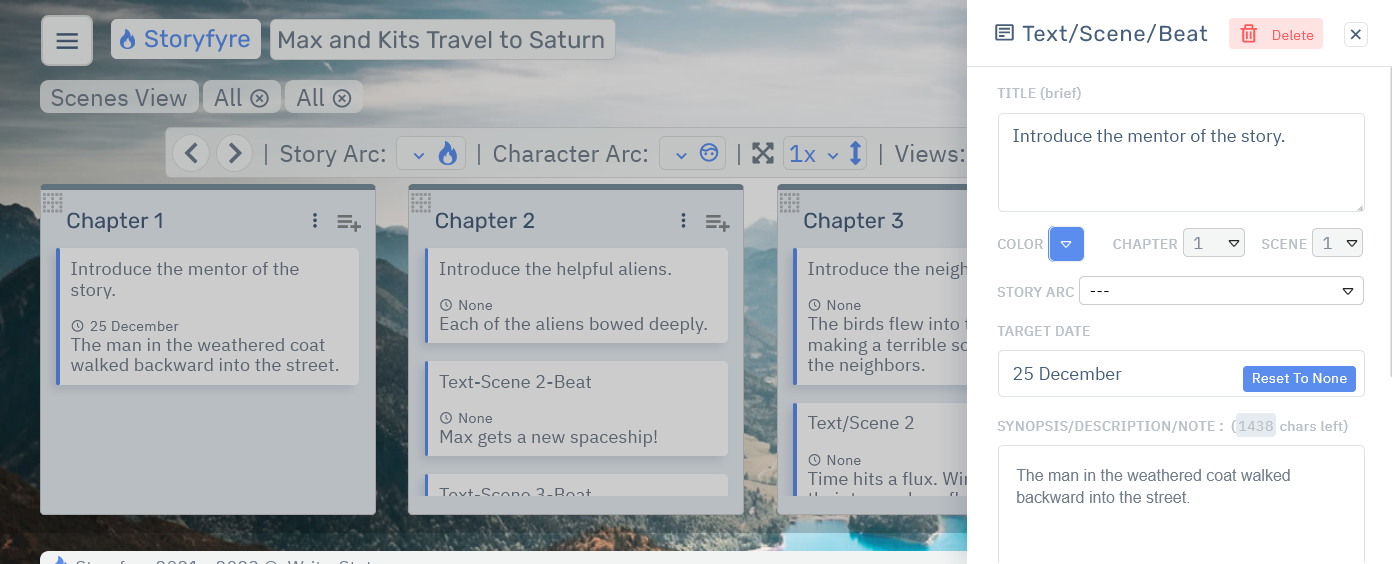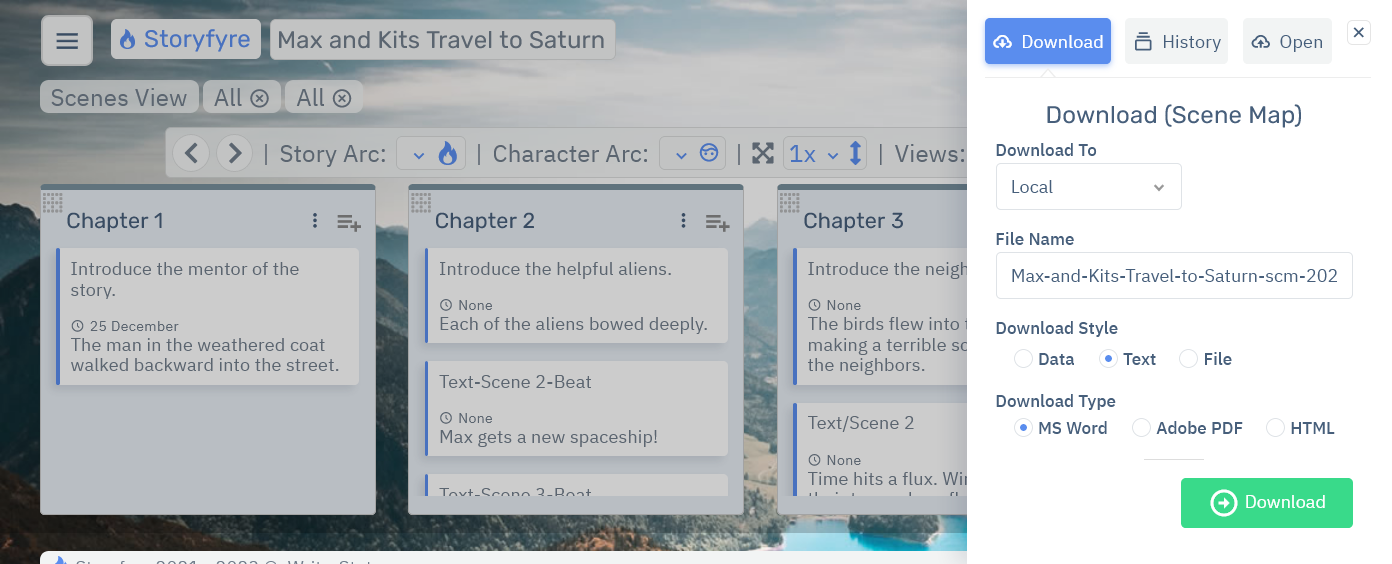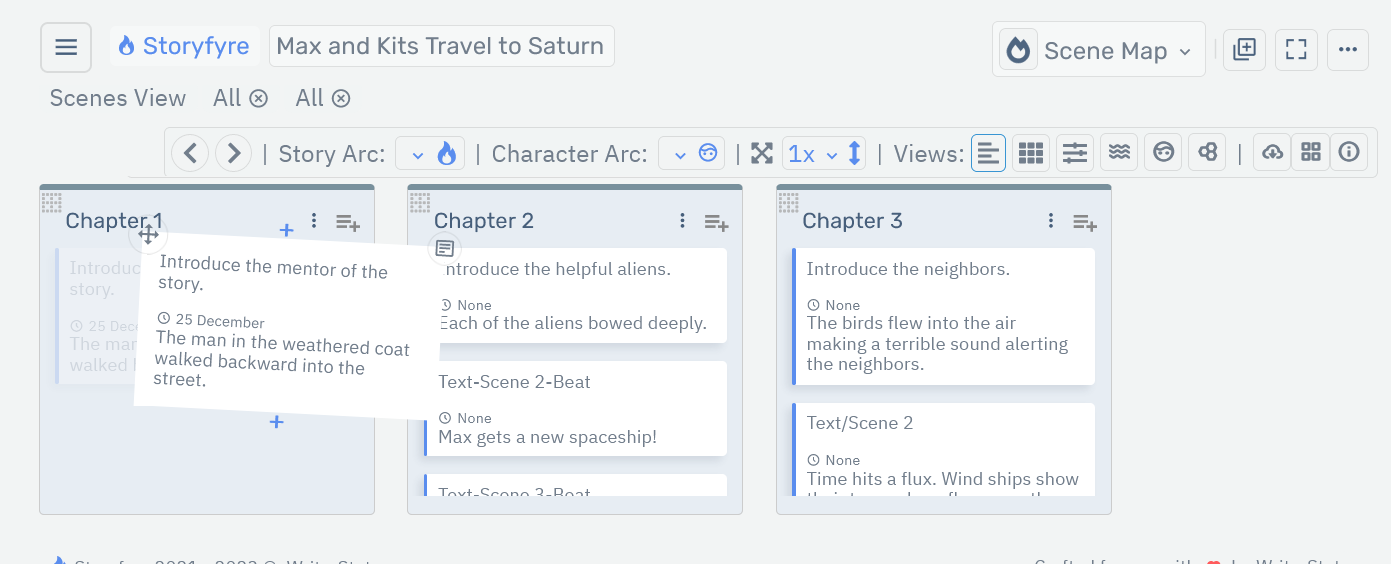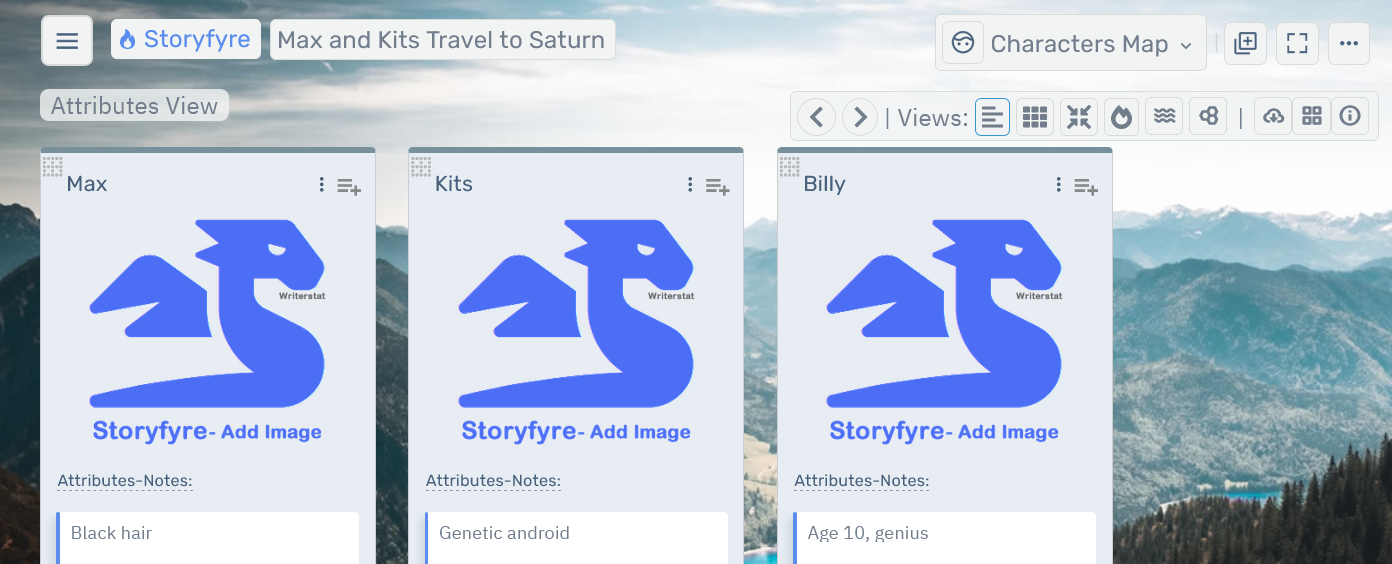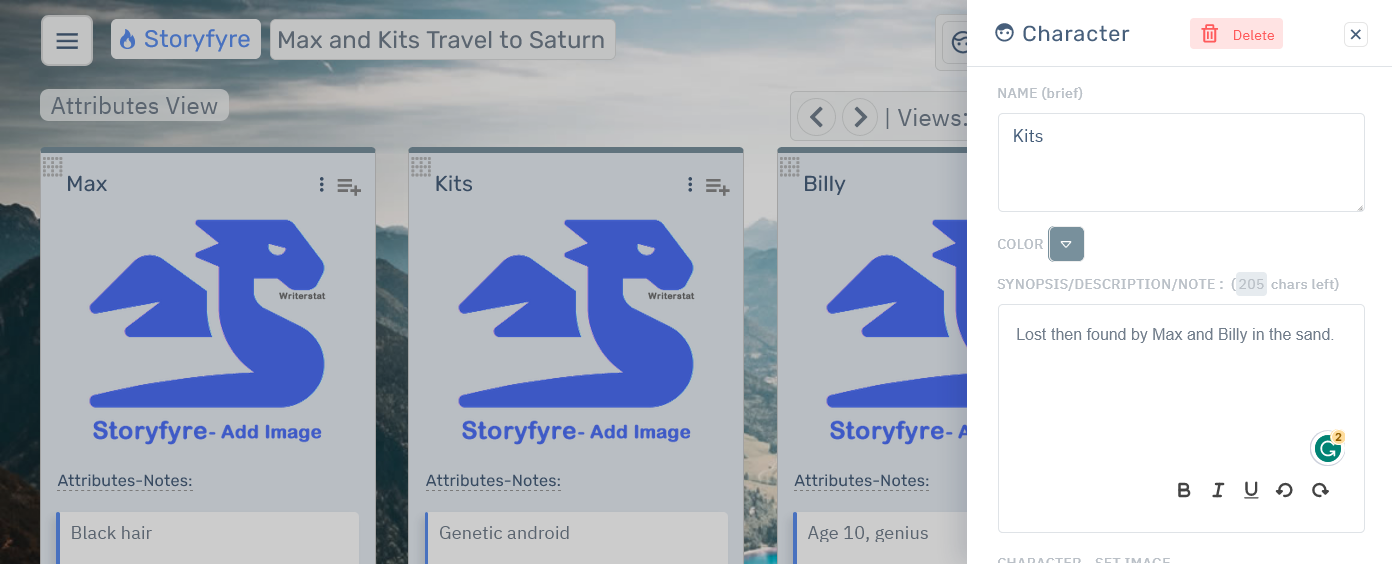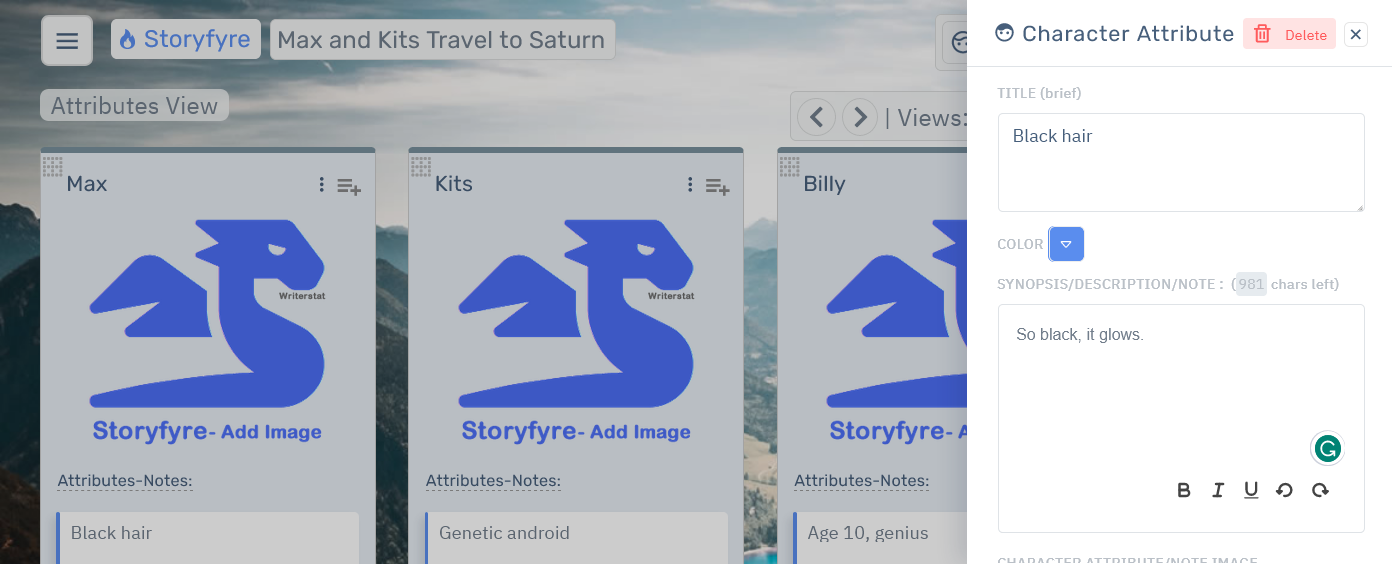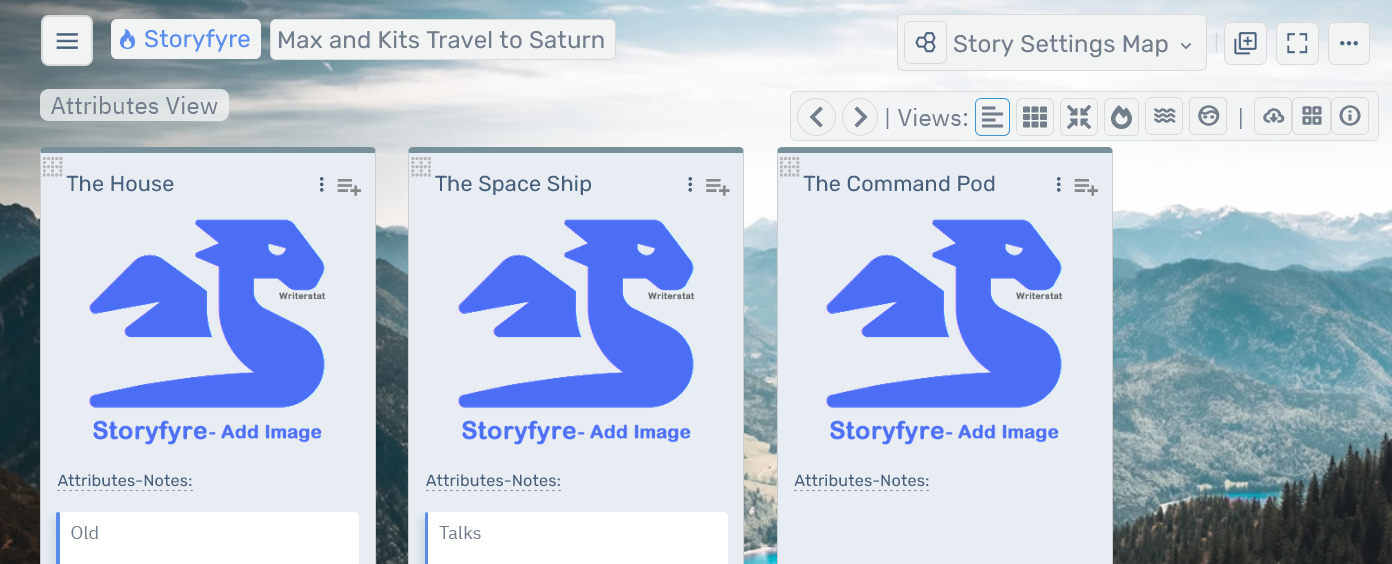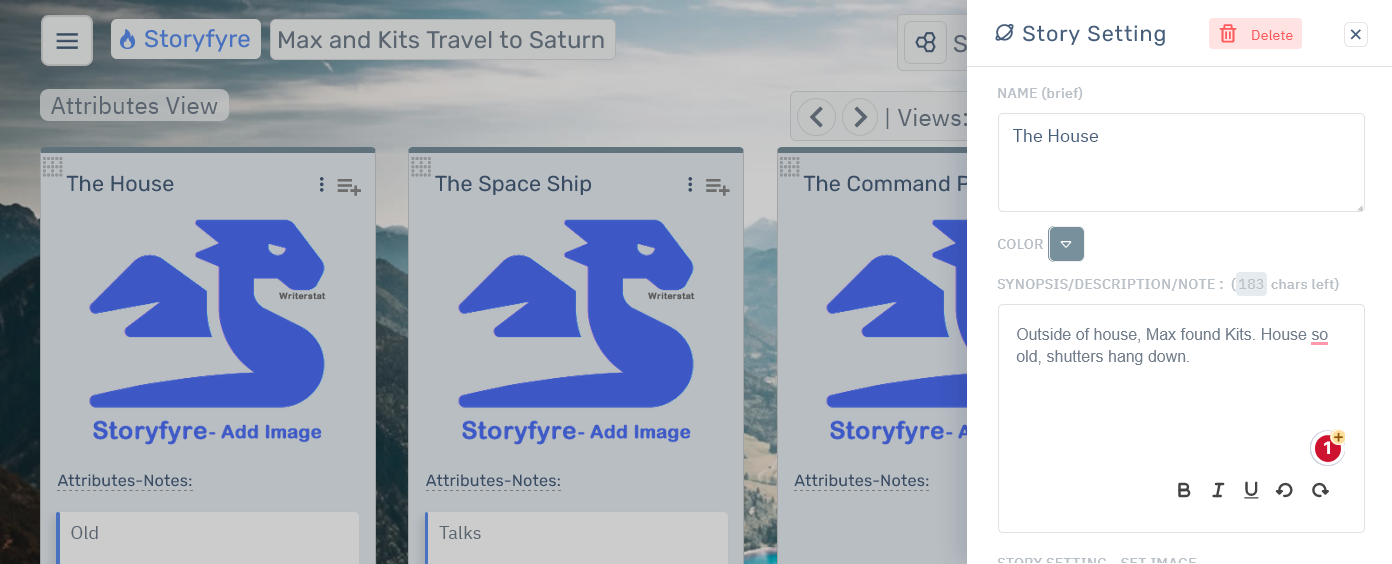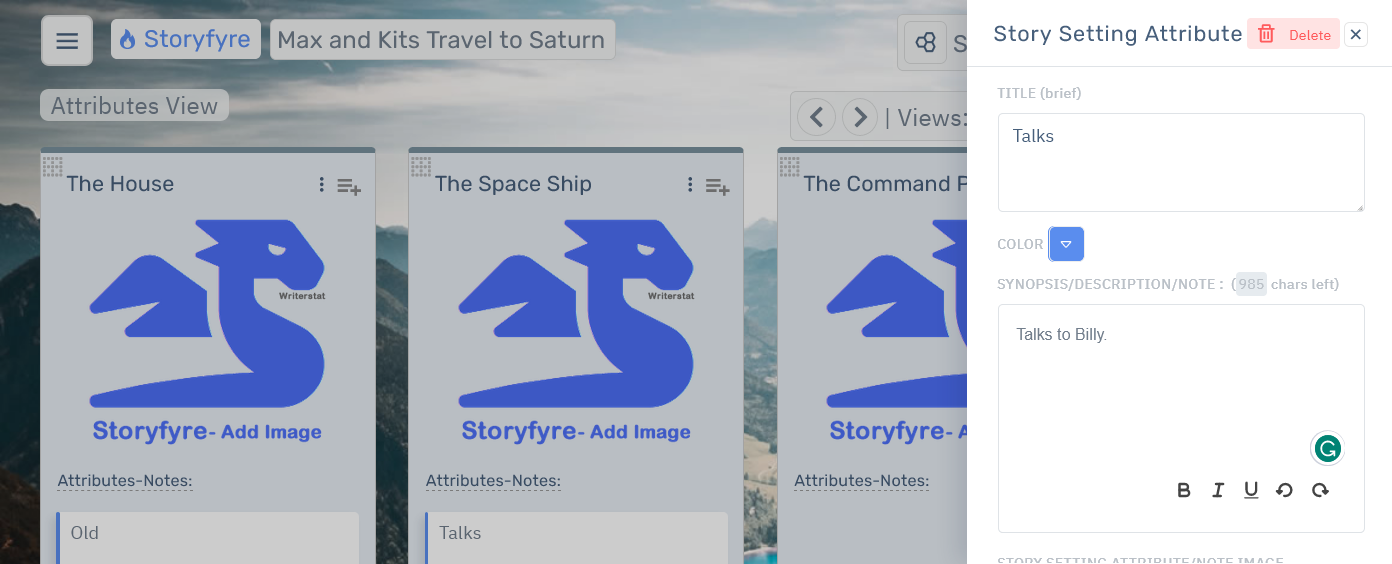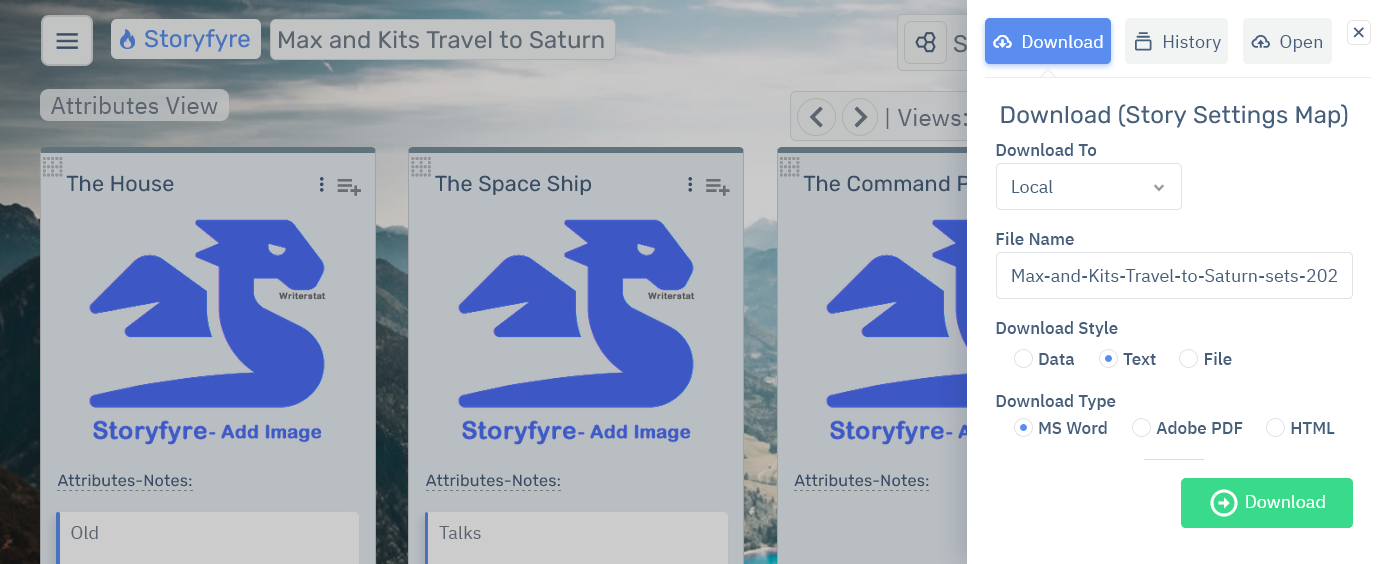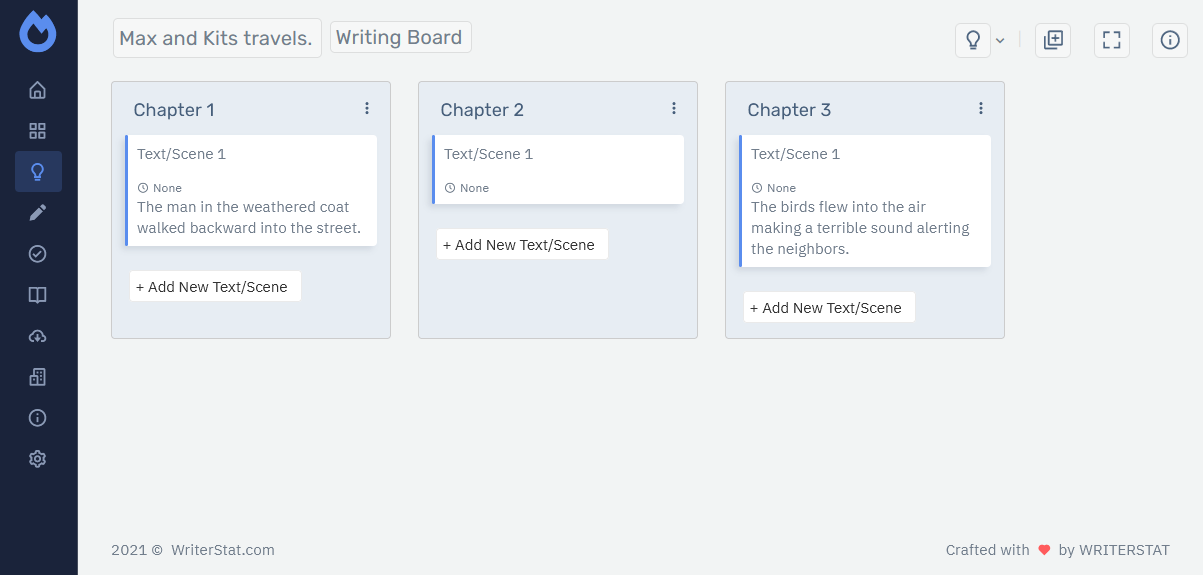Storyfyre Origin
Software for both discovery writers/pantsers, plotters, and everyone in between.
Describe, map, plan your story to success, write faster, and finish stories easier.
Works with any writing process. Works, whether you are a discovery writer who writes first then fixes it, or a plotter who plots first then writes it after.
Professionally finish/plot great stories.
Use with first drafts, revisions, rewrites, and all drafts in between, even before publishing to get the story clear.
Already have a story that doesn't sound quite right, needs help, need to revise? Map/plot it in Storyfyre Origin so you can see the story clearly. End to end.
Understand your story. Take away the stress of writing, make it fun again.
Storyfyre Origin Features
Describe/Map/Plan Your Story,
After, Before, or During.
Describe/map your story to success, create a better story, write faster.
Recharge your story think time, get a clear well written story, and have fun doing it.
Turbocharge your story writing speed.
Scene Map.
Describe/Map/Plan your story visually using the Scene Map.Scene Outline Map.
Describe/Outline/Plan your story using the Scene Outline Map.Map/Describe Chapters.
Add Chapter synopsis, descriptions, Chapter beat notes.Map/Describe Scenes, Text, Beats.
Add scene, text, beat synopsis, descriptions, beat notes.Quick Edit/Revise.
Quick Edit/Revise chapter, scene, text, beat synopsis, descriptions, beat notes.Chapter, Scene, Text or Beat Areas.
Easily Customize the Software to your Writing Process.Easy Drag/Drop Chapters, Scenes, Beats, Text.
Software automatically updates the changes.Auto-Save.
Any changes are automatically saved to the cloud.Web-Based. Auto-Syncing.
Runs the same on any smart device, anywhere you are.Quickly arrange your story.
Quickly arrange or rearrange your story any way you want, to get the right story. Stack Scenes, Text, Beats in Chapters.Maximize your Think Time and Productivity. And Writing Time.
Get your story clear before or after you write it. Write and Revise better Stories Faster.Easily Download/Export to Popular Software.
Download/Export Quick View Data or Writing/Story/Text Templates to Microsoft Word, Adobe PDF, or HTML.Story Arcs, Character Arcs, Plotlines, Subplots.
(Coming Up) Displays of Story Arcs, Character Arcs, Plotlines, Subplots and more.Display Fun, Motivating, Backgrounds.
Easy on the eyes. Display Fun, Motivating, Backgrounds behind the Scene Map, Scene Outline Map for motivation.Hide or Show Completed Chapters. Add Highlight Colors And More...
Hide completed things. See different views. Highlight Colors(more colors coming up), Icons(coming up), Filters and Search(coming up).Book Bible, Character Map, Story Settings Map.
Describe your characters, story settings, story world & places, and story rules to success.
Create better stories, better and clearer character and story world storylines.
Better use your think time. Turbocharge your creativity.
Characters Map.
Describe/Map your story characters using the Characters Map.Story Settings Map.
Describe/Map your story settings, story/world rules and places using the Story Settings Map.Map/Describe Characters.
Add Character synopsis, descriptions, notes.Map/Describe Story Settings.
Add Story Setting, Story/World Rule or Place synopsis, descriptions, notes.Map/Describe Character and Story Setting Attributes.
Add Character and Story Setting Attributes, Arribute synopsis, descriptions, notes.Quick Edit/Revise.
Quick Edit/Revise characters, story settings, story and world rules, attributes and their text, synopsis, descriptions, notes.Use Character and Scene Setting information in your story.
(Coming Up) Character Arcs, Character and Settings Plotlines, Character Subplots, filtering and more.Create a Book Bible. Write once, remember always.
Use your Story's Book Bible to never forget your character/story information again. Use it to help you write your stories.Easy Drag/Drop Characters, Story Settings, Attributes, Text.
Software automatically updates the changes.Auto-Save
Any changes are automatically saved to the cloud.Update/Change on any Smart Device, Anywhere.
Runs the same way on any smart device, auto-syncs to anywhere you are.Quickly arrange your characters and story settings.
Quickly arrange or rearrange your characters and story settings any way you want.Maximize your Story Think Time, Productivity and Writing Time.
Get your characters and story settings clear before or after you write. Create and Revise better Characters and Settings Faster.Download/Export Character and Story Settings information to Popular Software.
Download/Export Quick View Data or Writing/Story/Text Templates to Microsoft Word, Adobe PDF, or HTML.Display Fun, Motivating, Backgrounds.
Easy on the eyes. Display Fun, Motivating, Backgrounds behind the Characters Map, Story Settings Map for motivation.Add Character and Story Settings Images.
Visually add and display what your characters and story settings look like.Add Highlight Colors And More...
Highlight Colors(more colors coming up), Icons(coming up).Extra Functionality and More...
A clear story writes faster. Writes better.
Speed up your writing productivity.
Customize to your writing process.
Focus on your story
Clean your story and make it flow. Focus on the story, story arc, character arc, why it's there, and place it where it should be.Visualize Your Plot Points.
Quickly outline and add or move items in your story/book and move them where they need to be, either before or after you've written it, to get it clean and clear.See Your Story.
Get a view of of your story in a way you can't get by just reading it. An end to end view. View/fix your story, not just your book.Want to see your entire story at a glance, end to end, and drill down?
Use the Scene Outline Map. Items are automatically updated between your Scene Map and Scene Outline Map.Export a Writing/Story Template from any area.
Plot and export a Writing/Story Template then fill it in. Microsoft Word, Adobe PDF, or HTML.Speed up your writing productivity, writing think time.
Use the Storyfyre Origin areas to think through and find the best story. Before you write the story or after you write it to fix and finish it.Do away with the index cards and corkboards.
Take everything with you wherever you go, on any smart device. Work on your book, novel, story anywhere you are.Unlimited Books, Stories, Novels.
Add as many writing projects as you want. Easily work on them anywhere you are.Series Planning and Writing Projects.
Use our projects area to create/display as many writing projects as you need.Storyfyre Origin is fun to use.
Makes your writing process fun. Makes plotting and planning your book, novel, or story fun.Add Storyfyre Origin to your current writing process.
Use Storyfyre Origin with your current writing process and software.