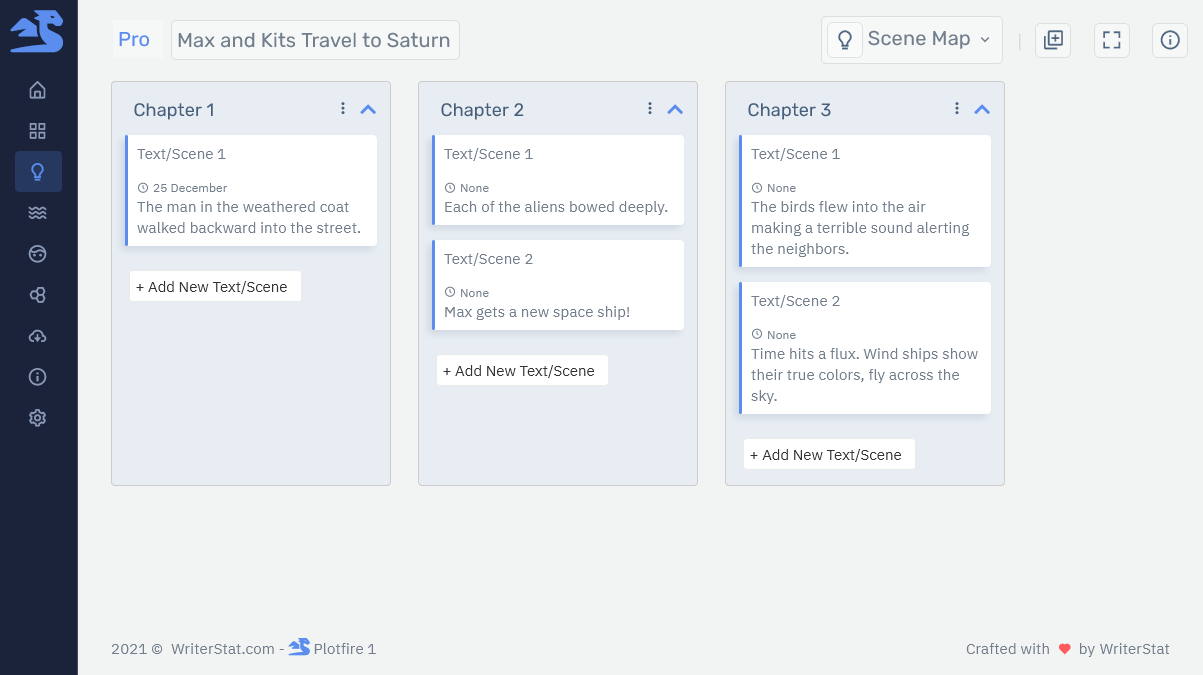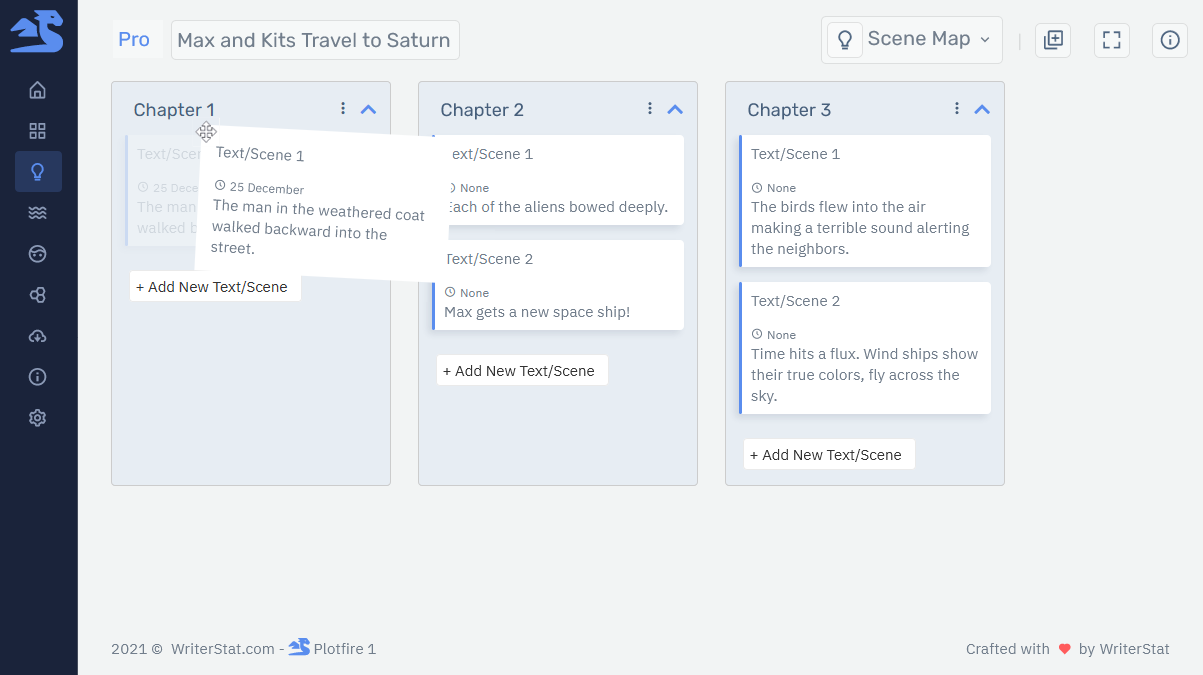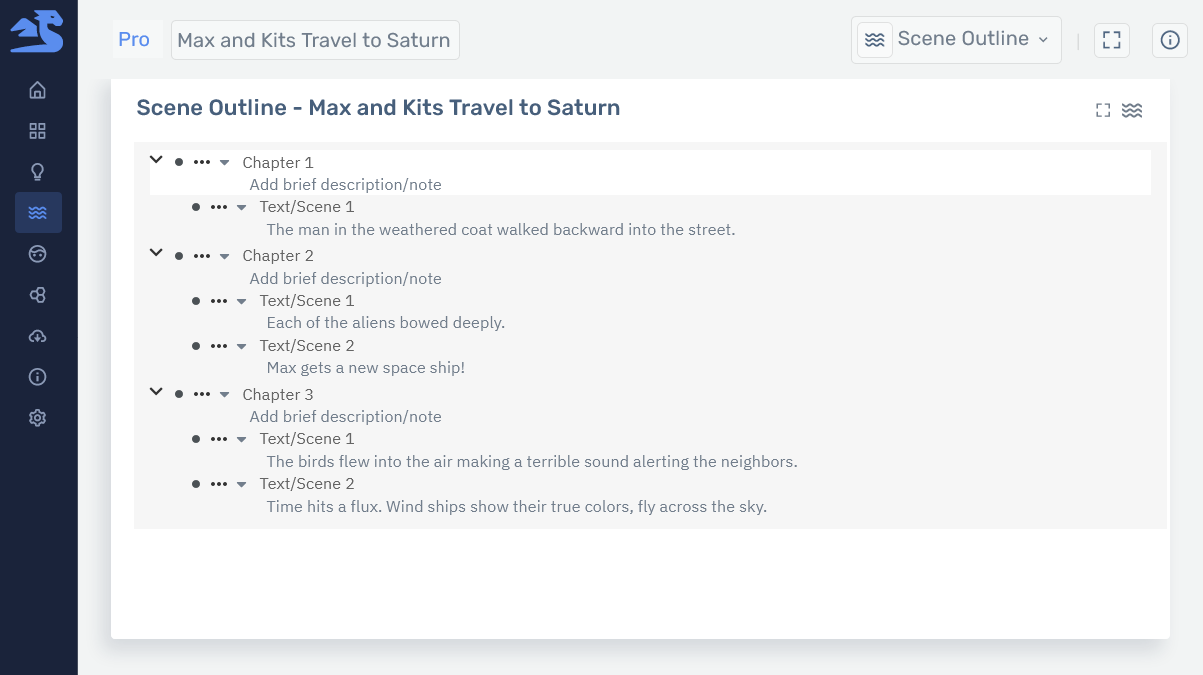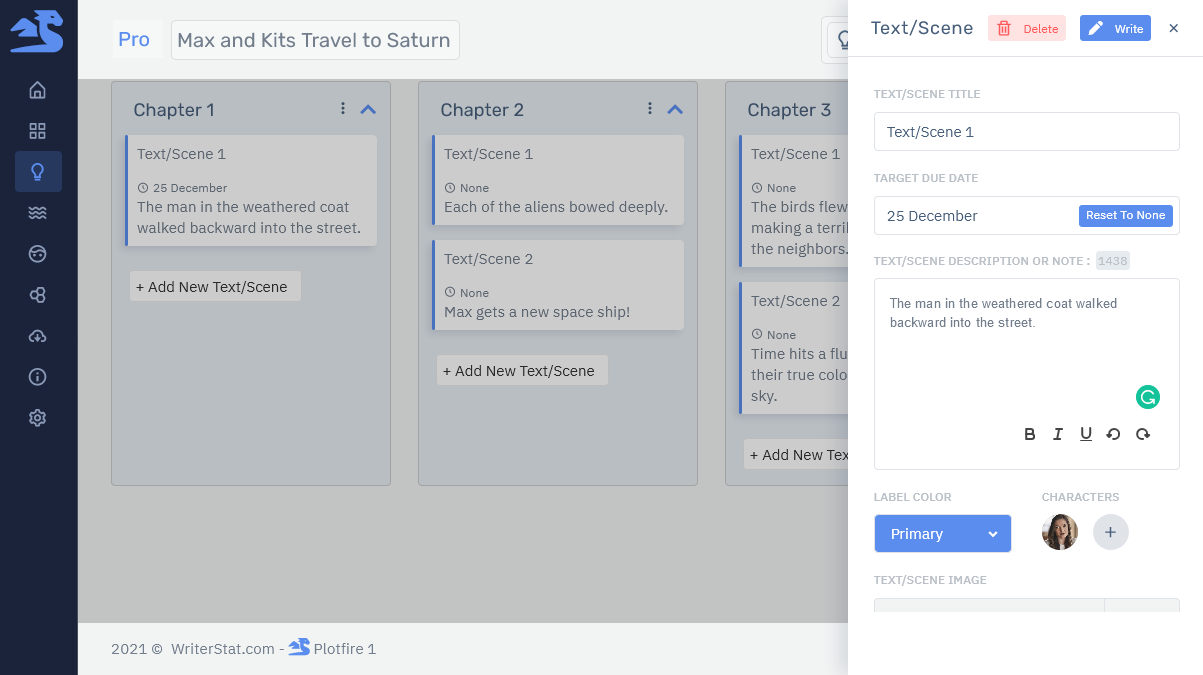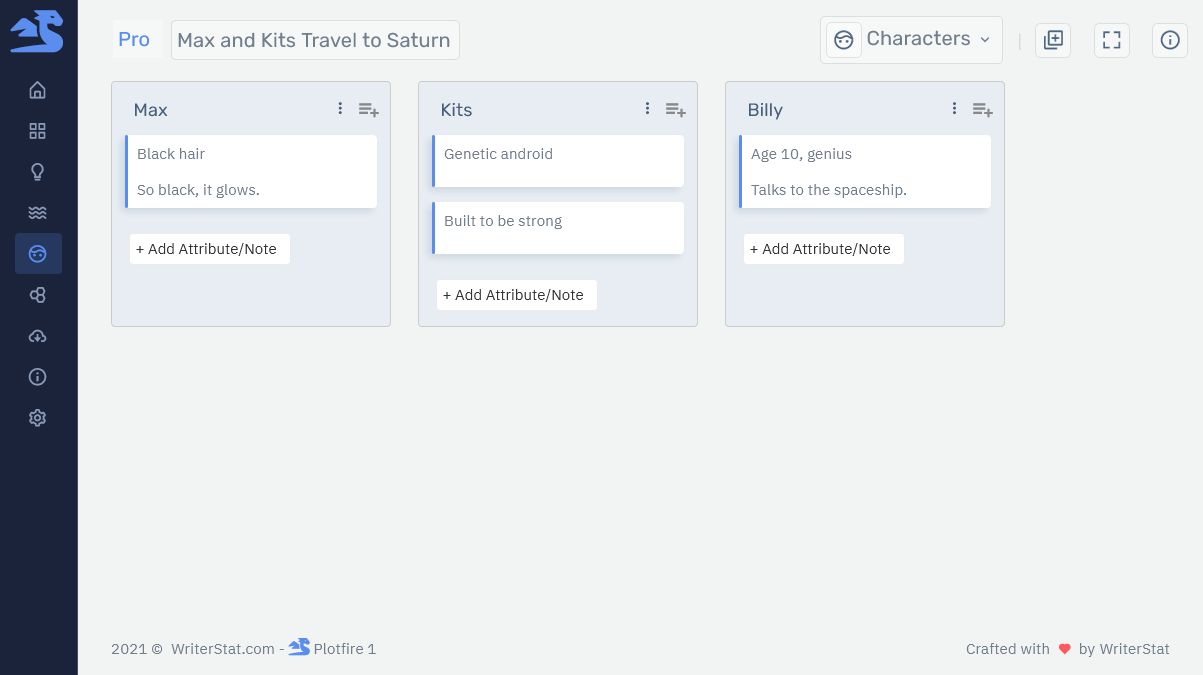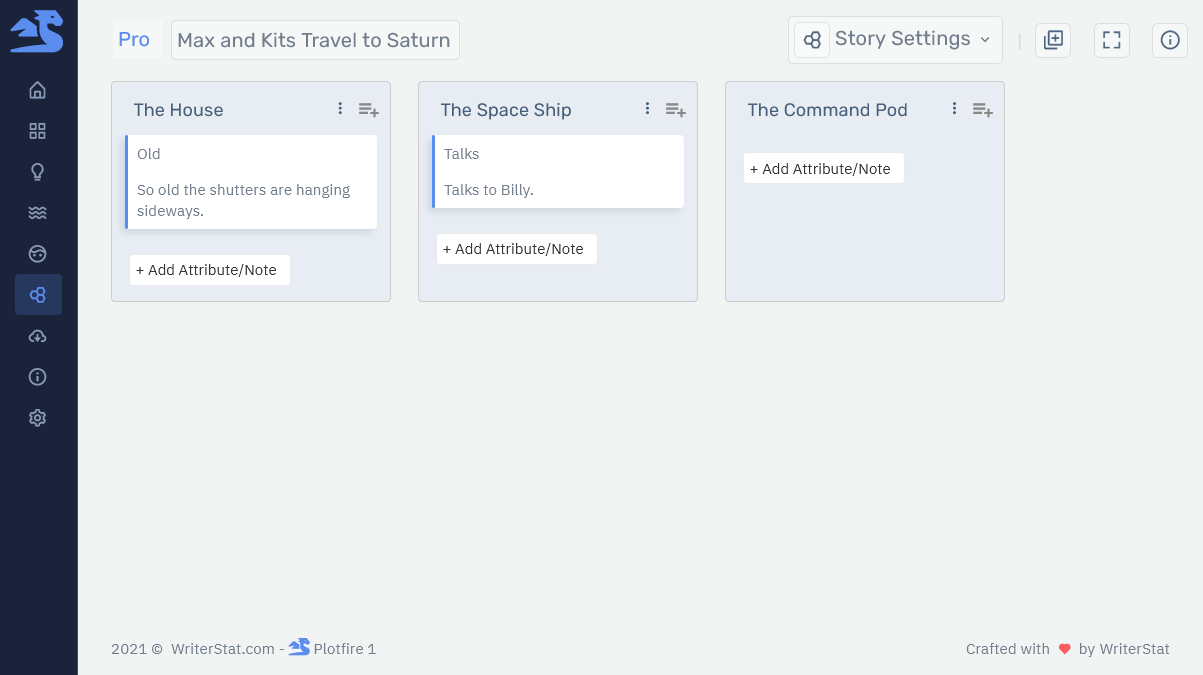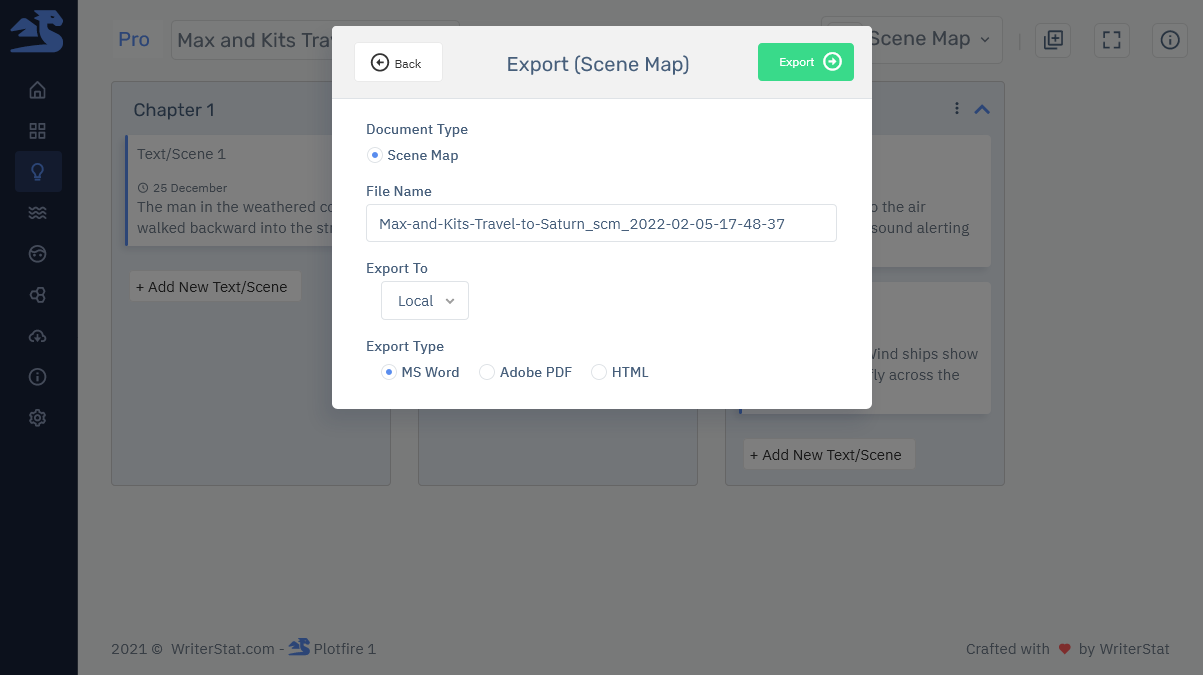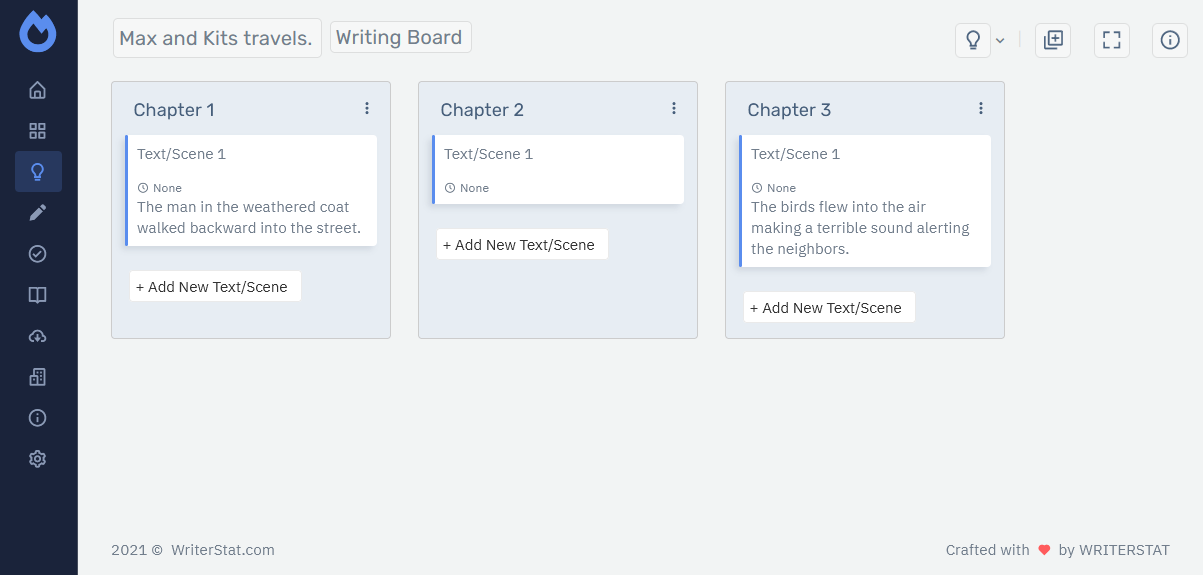Storyfyre Plus
(This page and its images currently under update - new version can now be pre-ordered.)
Software created for both discovery writers/pantsers and plotters.
Describe, map, plan your story to success, write faster, and finish stories easier.
Your author secret weapon for writing and finishing writing.
First drafts, revisions, rewrites, and all drafts in between, not only the first draft but all drafts, without any hassle or stress.
Storyfyre Plus takes away the stress of writing. Makes writing a story fun.
Storyfyre Origin + Notefire integrated right in and with extras.
Story plotting, done right, before or after you write the story. Let's get started.
Storyfyre Plus Features
Describe your story.
Describe your story to a better, faster story.
Take time out for thought, get a clear story, and have fun doing it.
Storyfyre Plus turbocharges your writing speed.
Use the Scene Map
Describe your story, write faster, using the Scene Map.
Add chapters, scenes, text bits, with chapter descriptions, scene descriptions.
Use the scene map format to think through and create a better story and flow for you and your readers.
Use anytime before, during, or after you've written your story.
Use the Scene Outline
Describe your story, write fast, using the Scene Outline.
Add chapters, scenes, text bits, with chapter descriptions, scene descriptions.
Use the scene outline format to think through and create a better story and flow for you and your readers.
Use anytime before, during, or after you've written your story.
Drag and drop anywhere
Drag/drop your chapters, scenes, or text bits anywhere.
Arrange your story any way you want.
Let the software automatically do the rest.
Create and fix your story.
Focus on your story. Prevent writer's block.
Write better. A clear story writes fast.
Edit story information.
Add descriptions, goal sentences and information to your chapters, scenes, or chunks of text.
Change titles, add a label color, add descriptions/notes.
Even set a target due date or not to track, if you want.
Coming up: Add text/scene images, add characters, add file attachments.
Think through your story. Get clarity. Then start writing fast.
Use the scene map, scene outline, character board, and story settings/rules to think through and find the best story.
Before you write the story or after you write it to fix and finish it.
Focus on your story
Clean your story and make it flow.
Focus on the story, chapter, scene, or chunk of text, why it's there, and where it should be.
If you don't have Storyfyre Plus you are missing out.
See how your story should be.
Make sure your readers are getting what they should get.
Then edit it and fix it.
Really see your story
Take a hard look at your story even after you write it.
To make sure your readers are getting what you think they are.
Match up your story to your vision for it for you and your readers.
Use all the areas to make your story stronger.
Use the scene map, scene outline, character board, and story settings/rules board to fine tune your story.
Work on your plot, protagonist, story settings, supporting characters.
Use Storyfyre Plus to plot, replot, and to help write or rewrite any novel or story.
Use with your current process and writing software.
Understand your story and then write faster.
Storyfyre Plus helps you understand your story/novel better so you can then write it faster. No blocks.
Describe. Write. Done.
Storyfyre Plus helps you discover the story inside your writing.
It helps you fix an existing story or create a new story.
And it helps you think through your story elements before the reader does, before or after you write.
And more.
Storyfyre Plus is chocked full of features, and yet clean and simple to use.
Unlimited writing projects
There's no limit in the writing projects you can create.
Export everything
You can export everything, to be saved and backed up, or as text to be used and viewed in other software.
All areas in the software can be exported.
Fun to use
Storyfyre Plus makes writing fun again.
It's clean, it's simple, and yet it's chocked full of ton's of functionality.
Use anywhere. Any device.
Add Storyfyre Plus to your current writing process.
Use Storyfyre Plus with your current writing process and software.